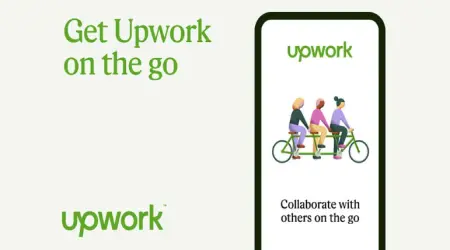Protect Your Computer From Cyber attacks
One of the easiest ways for viruses or malware to enter your computer is through the USB port. It is often overlooked. Although it may seem insignificant on the outside, an infected USB drive or device can put your computer at risk of a major cyber attack in an instant.
According to experts, taking proper precautions and taking some technical steps to keep your USB port safe is essential.
Autorun/Autoplay function
In older operating systems, the autorun function would be activated as soon as a USB device was inserted, which would automatically execute the malware on the device. Although this feature is disabled by default in modern operating systems, it can still be a risk in older systems or in special situations.
The most common method is to have files containing malware or viruses hidden on a USB drive. When the user opens these files, the virus spreads to the system.
Formatted Drive
In some cases, malware can remain even when formatting a USB drive, which can later enter the computer.
Malicious USB Devices
Not only flash drives, but also keyboards, mice, or any other USB-connected device can contain malware, which becomes active as soon as you connect it to the computer.
Ways to Protect
There are some effective steps that can be taken to protect your computer from USB-borne viruses:
- 1. Avoid using unknown USB drives: Do not insert any USB drives from unknown sources into your computer. If absolutely necessary, scan them first.
- 2. Disable Autorun/Autoplay functions: Make sure that the Autorun or Autoplay feature is disabled in your operating system. You can change the ‘Autoplay settings’ in Windows from the Control Panel.
- 3. Use strong antivirus: It is very important to use a reliable and updated antivirus software. Scan the USB drive before inserting it into the computer and opening files on it. Many antiviruses offer the facility to automatically scan USB drives.
- 4. Keep your computer's operating system and software updated: Regularly update your operating system (Windows, macOS, Linux) and other software. Updates eliminate security vulnerabilities, which prevent hackers from entering.
- 5. Back up important files: Regularly back up your important files to be prepared for any accident. This will make it easier to restore data if a virus attack ever damages it.
- 6. Keep USB ports closed (if possible): At work or on personal computers where USB drives are not needed, USB ports can be closed. Some organizations use software or hardware solutions to restrict data transfer to USB ports.
- 7. Avoid public charging stations: Public USB charging stations can pose a risk of cyberattacks called 'juice jacking', where data can be stolen from your device or malware can enter. Use a personal charger.
- While the USB port is a convenient means of exchanging data on a computer, being aware of its security risks and taking the necessary steps is crucial for your digital security.