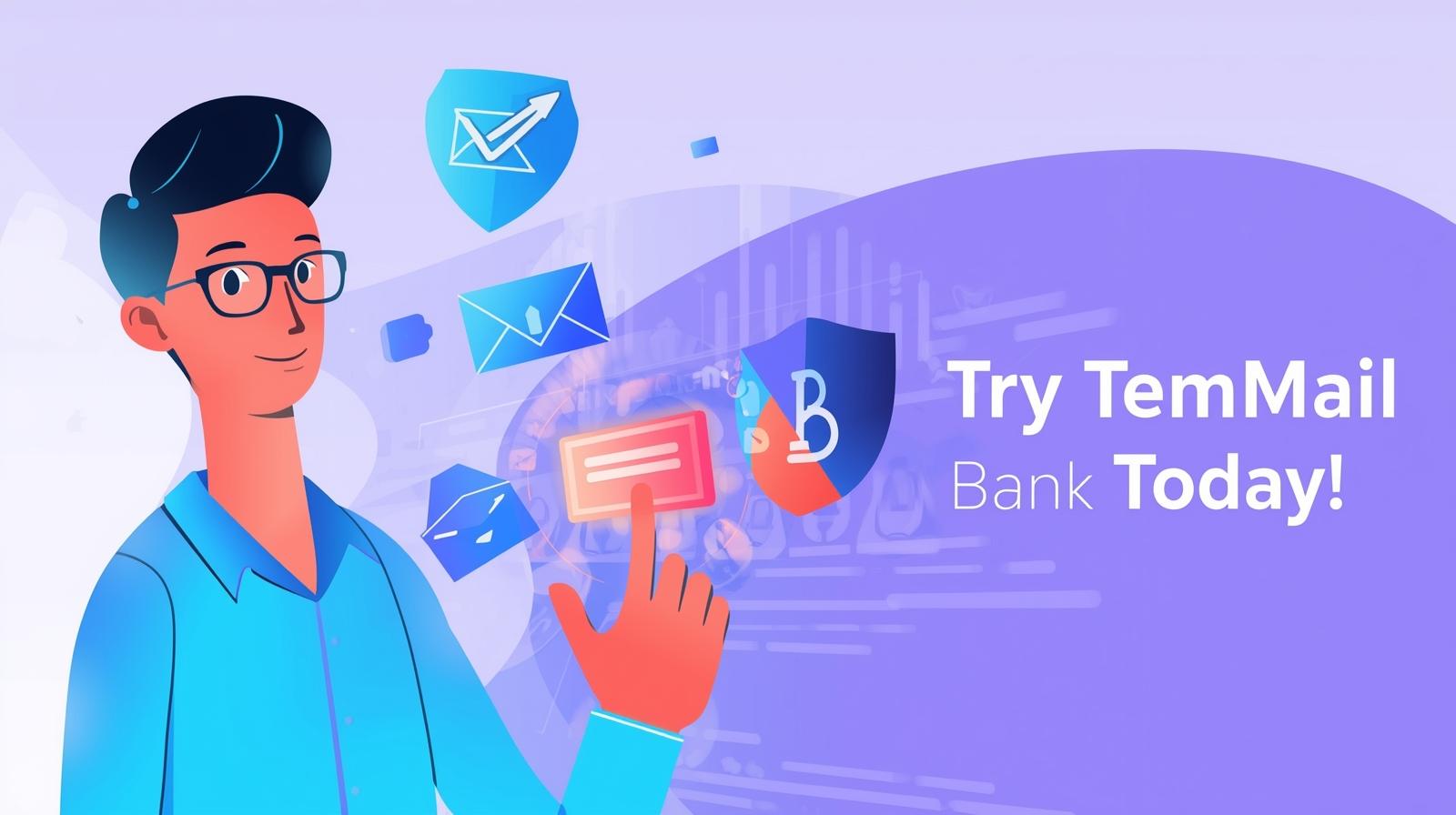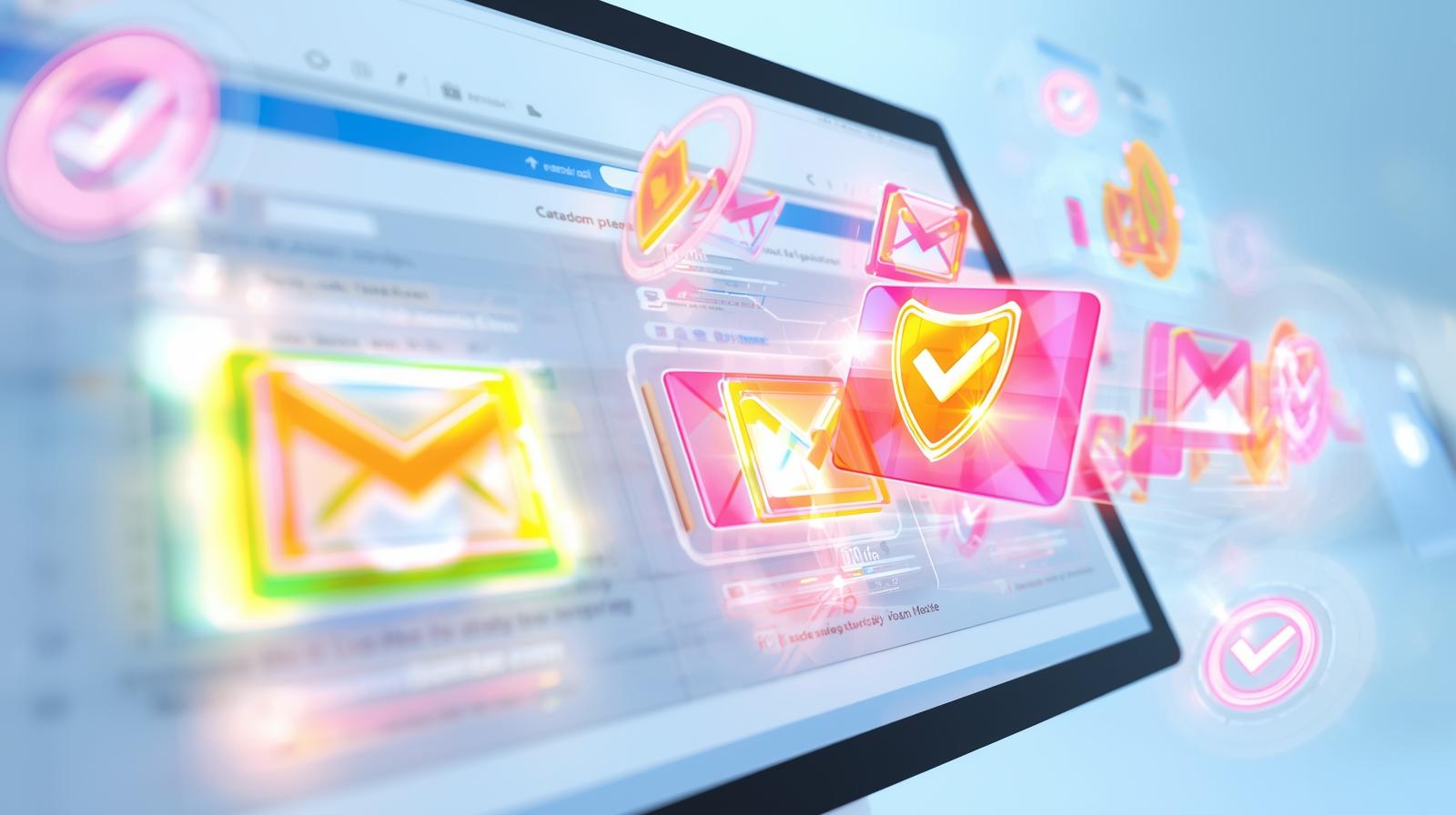
Spam emails again? Bro, it’s 2025 — use a temp email already 😎
Seriously, another email about a "limited-time offer" you never asked for? It feels like no matter how many times you hit "unsubscribe," the spam just keeps coming back, like a zombie in a bad horror movie. You signed up for one newsletter, and suddenly your inbox is the hottest party in town for every marketer on the planet.
Let's be real. We all know the feeling of staring at a signup form, hesitating to type in our precious personal email address. But what's the alternative? Miss out on that free e-book, the 20% discount, or the early access pass? Nah.
It’s time to learn the modern hack that keeps your personal life private and your inbox sparkling clean. I’m talking about using a temporary email. This isn't some complex, super-technical trick. It's a simple, smart way to navigate the internet without leaving a trail of digital breadcrumbs. Let's get into it.
Why spam is still a thing in 2025
You'd think we would have solved the spam problem by now. Yet, our inboxes are often more cluttered than ever. The issue is bigger than just annoying ads; it's about your data and security.
Email overload and hidden data tracking
Every time you hand over your email, you're not just signing up for updates. You're giving a company a direct line to you and, often, consent to track your behavior. They see what you click, what you buy, and what you browse. This data is pure gold for advertisers, who use it to build a detailed profile about you. That’s why the ads you see can feel a little too personal sometimes. Your email address has become a universal key that links your activities across different platforms.
Phishing scams getting smarter
Phishing attacks aren't just badly spelled emails from a foreign prince anymore. Scammers have leveled up. They use sophisticated tactics to create emails that look identical to ones from your bank, your favorite online store, or even your workplace. According to resources like phishing.org, these scams are designed to create a sense of urgency, tricking you into clicking malicious links or giving away login credentials. When your personal email is floating around on the web, it becomes a much easier target for these cybercriminals.
Why your personal inbox is still at risk
Data breaches happen. All the time. Massive companies with huge security budgets get hacked, and user data, including email addresses and passwords, gets leaked onto the dark web. If you've used your main email to sign up for a service that gets breached, your information is exposed. This puts you at risk of identity theft, account takeovers, and a flood of targeted spam and phishing attempts. Your primary email is the key to your digital kingdom—it's connected to your banking, social media, and personal contacts. Protecting it should be a top priority.
The modern hack — using a temporary or disposable email
Okay, so the internet is a bit of a minefield. The solution? A disposable email. It’s a burner inbox you can use for all the non-essential stuff, keeping your main account safe and clean. Here’s how you do it.
Step 1: Go to TempMail Bank and generate a temporary email in seconds
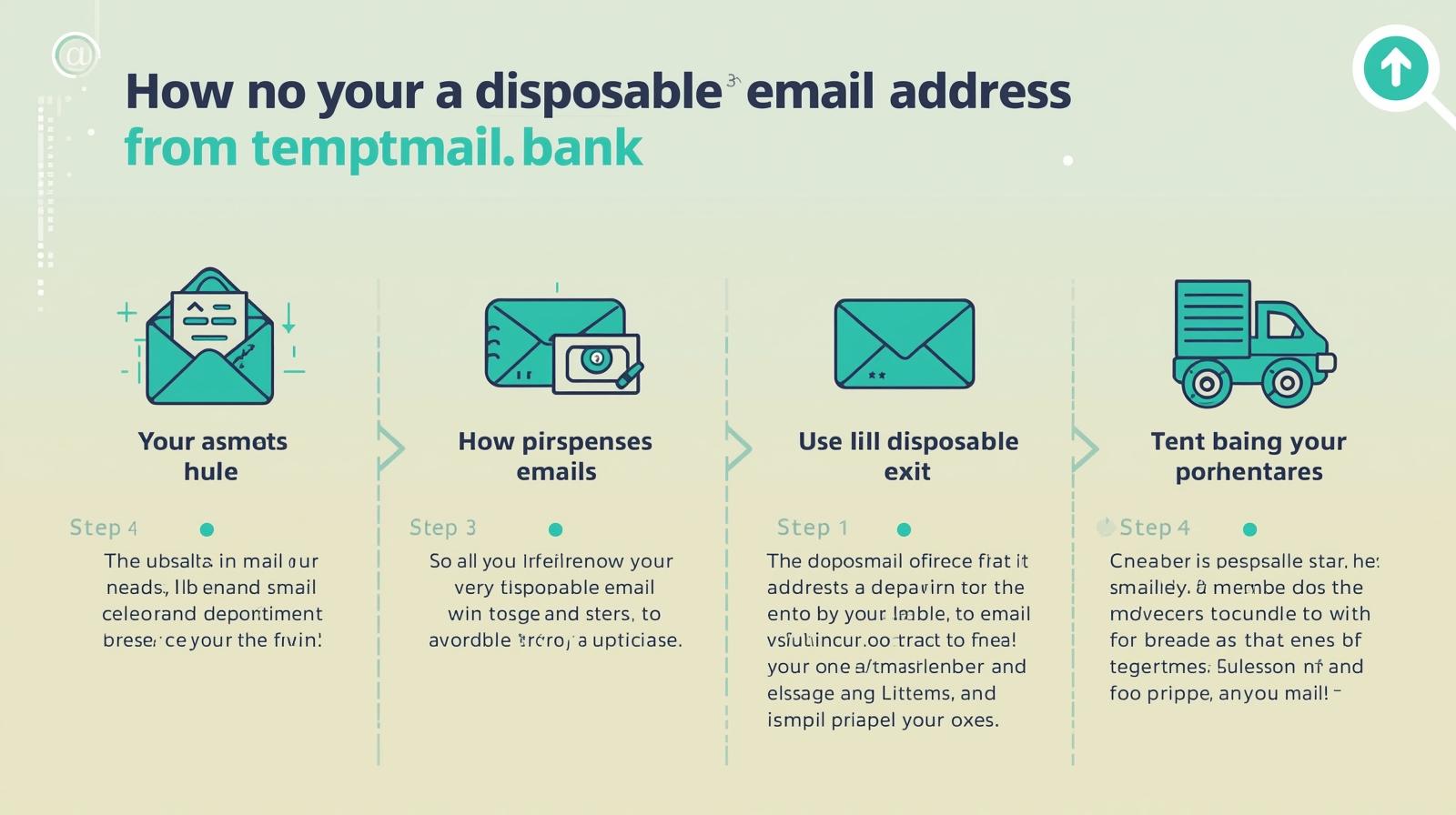
This is the easiest step. Just go to the TempMail Bank website. You don’t need to sign up, create a password, or give any personal information. The site instantly generates a brand new, ready-to-use email address and inbox for you. It literally takes less time than making instant noodles.
Step 2: Use that email for signups, downloads, and free trials
Got that shiny new temp mail address? Now, copy it. The next time a website asks for your email in exchange for a Wi-Fi password, a PDF download, a one-time discount, or a free trial, just paste the disposable one. The verification email or the download link will show up in your TempMail Bank inbox, ready for you to use.
Step 3: Avoid sharing personal info — use nicknames or placeholders
When signing up, you don't have to use your real name or details. Get creative. Use a nickname or a placeholder. The goal is to create a complete separation between your real identity and this temporary online persona. This helps make the account truly anonymous.
Step 4: Combine with incognito/private browsing
For an extra layer of privacy, open an incognito or private browsing window before you start. This prevents the site from dropping cookies that can track you later. Google Support has some great info on how Incognito mode works. Combining a temporary email with private browsing is a powerful one-two punch for online anonymity.
Step 5: Optional — add a VPN for total privacy
If you really want to go ghost mode, using a VPN is the final step. A VPN hides your IP address, making it look like you’re browsing from a different location. This combo—a VPN, private browsing, and a disposable email—makes you virtually invisible to data trackers.
Why it actually works
This isn't just a feel-good measure; it produces real results. Using a throwaway email address is a practical strategy with clear benefits.
- Keeps spam out of your main inbox: Since you’re not giving your real email to random sites, they can’t sell it or send you marketing newsletters. Your personal inbox stays reserved for what actually matters: emails from your friends, family, and work.
- Stops websites from tracking you: By using a disposable email and a fake name, you break the link between your activity on that site and your real-world identity. Advertisers can't connect the dots and build a profile on you.
- Keeps your data safe from leaks or hacks: If that random forum or e-commerce site you signed up for gets hacked, who cares? They don’t have your real email, name, or password. Your important accounts remain completely secure.
- Works perfectly for temporary email for verification: Many services require you to click a link in an email to prove you're human. A temp mail inbox receives these emails instantly, so you can complete the temporary email for verification process and get what you need without any commitment.
Best tools for digital privacy (2025 edition)
Building a digital privacy toolkit is easier than you think. Here are a few must-haves:
- TempMail Bank: This is hands-down the best temp mail service out there. It’s a fast, reliable, and privacy-focused temp mail generator. You get a secure temporary email address in seconds, no strings attached. For those looking for a Guerrilla Mail alternative or a 10 Minute Mail alternative, TempMail Bank offers a cleaner interface and robust performance, making it an excellent choice for a free anonymous email service.
- Free VPNs: For basic protection, services like ProtonVPN and Windscribe offer solid free plans that are perfect for shielding your IP address during casual browsing and signups.
- Private browsers & add-ons: Use browsers with built-in tracking protection or add extensions like uBlock Origin to block ads and trackers, and Privacy Badger to stop invisible third-party tracking.
Real benefits you’ll notice instantly

The change is immediate. You’re not just theoretically more private; you’ll feel the difference.
First, you’ll experience a spam-free inbox. Real talk, I tried this, and my Gmail’s been clean for months. The only emails I get are the ones I actually want. It’s a peaceful feeling.
Second, you’ll have more privacy and fewer creepy ads. No more searching for a product once and seeing it follow you across every website for a week.
Finally, you get the freedom to test any site risk-free. You can explore new services, download files, and join communities without worrying about the long-term consequences for your inbox or your data.
Mistakes to avoid
Being smart online means avoiding a few common pitfalls.
- Reusing your main email everywhere: This is the number one mistake. Treat your personal email like your home address—don't just hand it out to everyone.
- Clicking suspicious links: Even with a temp mail account, be careful. Don't click on links that look sketchy. A burner inbox protects your identity, but it can't stop malware if you download it.
- Ignoring privacy or notification settings: When you do sign up for something with your real email, take 30 seconds to check the notification settings. Uncheck all the boxes for promotional materials and newsletters.
It’s 2025, bro — stop giving your real email to every random site. The days of cluttered inboxes and creepy, targeted ads are over if you want them to be. Take back control of your digital life.
Try TempMail Bank, and generate your first free temporary email in 5 seconds. Your inbox deserves better.