

Want to Stay Anonymous? This 5-Second Trick Has You Covered! 2025
Ever felt a little hesitant before entering your email address into a new website? You want to stay anonymous online, but you still need to check out a service, download a freebie, or join a forum—and you know what’s coming: an endless flood of spam, promotional newsletters, and who knows what else. What if there was a way to sign up for things without handing over your personal info? Well, there is, and it literally takes about five seconds. Stick around, and I’ll show you the super-simple trick that will help you stay anonymous online.
Why Online Anonymity Matters
You might think, "I have nothing to hide, so why bother with anonymity?" But protecting your online identity is less about hiding and more about smart self-defense. It's about taking control of your personal data before someone else does.
Here’s why it's so important to be mindful of your digital footprint:
- Protect Your Personal Information: Every time you use your real email, you're potentially linking your activity to your name, location, and other personal details. A data breach on a single site could expose information that thieves can use for identity theft or targeted scams. Keeping your main email private reduces this risk significantly.
- Avoid Spam & Phishing: The most immediate benefit of not using your primary email everywhere is a cleaner, spam-free inbox. More importantly, it shields you from phishing attempts. These are fraudulent emails disguised as legitimate ones, designed to trick you into revealing sensitive information like passwords or credit card numbers. The fewer places your email exists, the fewer chances scammers have to target you.
Stay Safe on Public Wi-Fi: When you're at a café, airport, or hotel using their free Wi-Fi, you're on an open network. This makes it easier for snoops to monitor your activity. Combining anonymous browsing habits with other tools helps create a layer of security, making it much harder for anyone to see what you're doing or steal your login credentials.
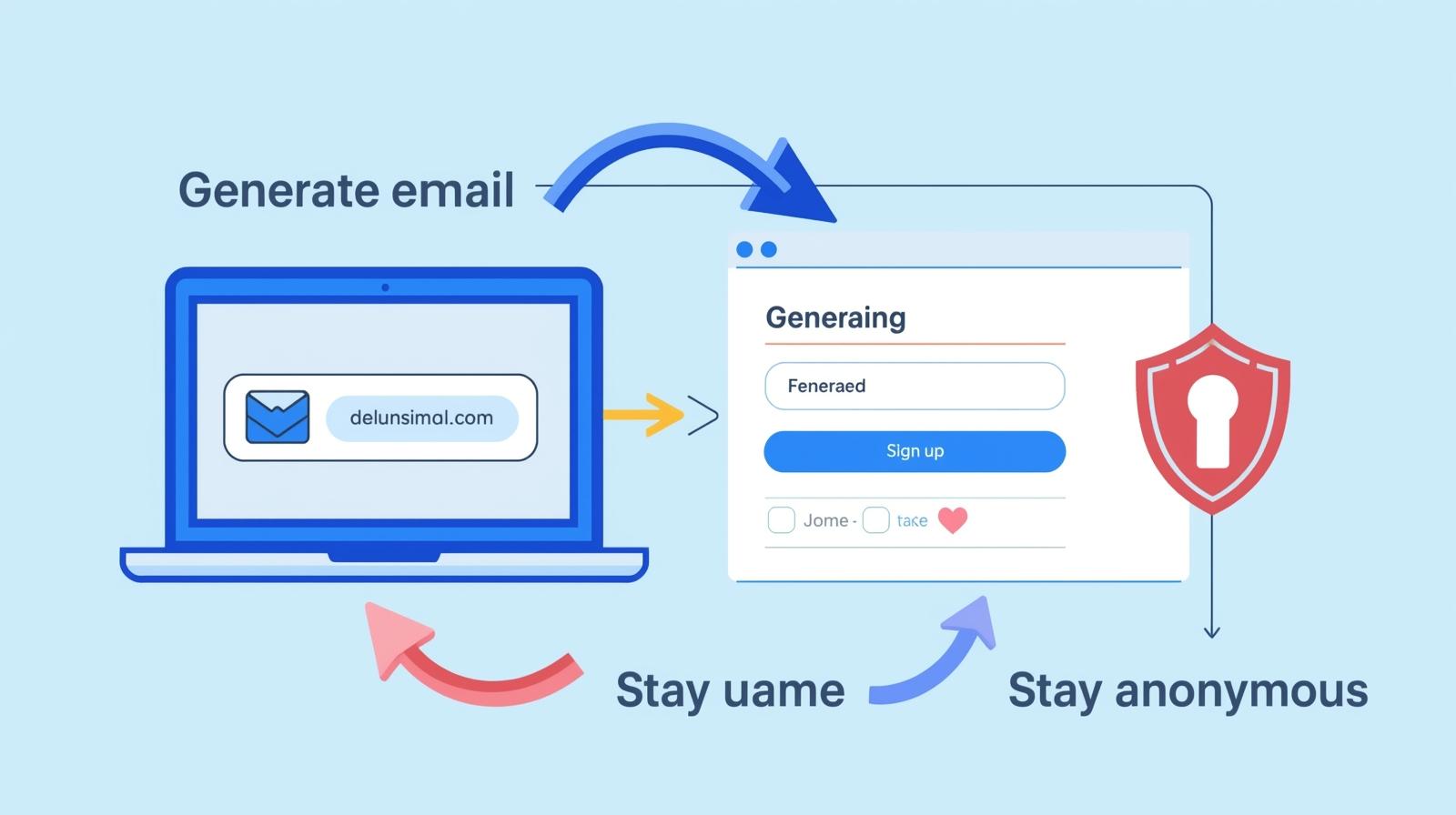
The 5-Second Trick to Stay Anonymous
Ready for the secret? It’s incredibly simple and revolves around one core idea: don't use your real information for temporary needs. The centerpiece of this trick is the use of a temporary email or disposable email address. Here's the entire workflow, which you can do in about five seconds once you get the hang of it.
Step 1: Use a Temporary/Disposable Email (3 seconds)
This is the game-changer. Instead of typing your personal email into a signup form, open a new browser tab and search for a "temporary email" or "disposable email" service. These websites instantly generate a random email address for you to use. You just copy it—no password, no registration, no hassle.
Step 2: Avoid Sharing Real Personal Info (1 second)
When the form asks for your name, don't use your real one. Use a nickname or a generic name. The goal is to create a profile that has zero connection to your actual identity. Combine the disposable email with a made-up name, and you're already 90% anonymous.
Step 3: Use Incognito/Private Browsing (1 second)
Before you even visit the site you want to sign up for, open an incognito or private browsing window. This prevents the site from leaving cookies on your computer that can track your activity across the web. It also ensures your browsing history for that session is wiped clean when you close the window.
Step 4: Optional: Use a VPN for Extra Protection
While not part of the 5-second trick, if you want an even higher level of anonymity, turn on a VPN (Virtual Private Network) before you start. A VPN masks your IP address, making it look like you’re browsing from a different location. This is especially useful on public Wi-Fi.
The whole process for a quick signup looks like this: Open incognito window, go to a temp mail site, copy the email, paste it into the signup form with a fake name, and you're in. Fast, simple, and secure.
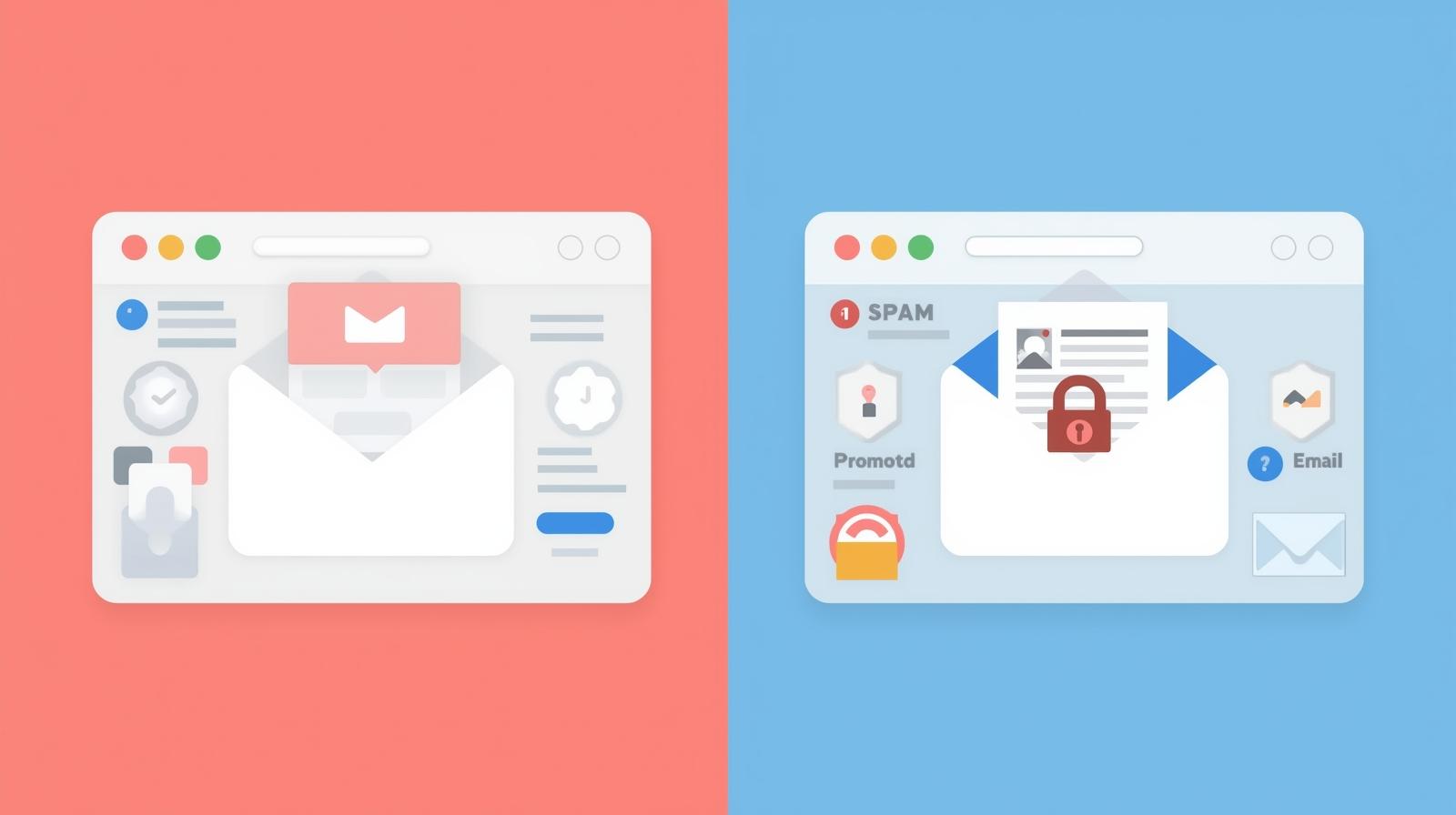
Benefits of Staying Anonymous Online
Adopting this quick habit comes with some awesome perks that you'll notice almost immediately. It’s not just about feeling like a secret agent; it's about practical, everyday advantages.
- A Blissfully Spam-Free Inbox: This is the most satisfying benefit. By using a disposable email or temporary email for one-off signups, you quarantine all the promotional materials, newsletters, and potential spam away from your main inbox. Your personal email remains clean and reserved for important communications with people you actually know.
- Enhanced Privacy Protection: You drastically reduce the amount of personal data you're scattering across the internet. In an age of frequent data breaches, your core identity remains secure. If a website you signed up for with a temporary email gets hacked, the only information they'll get is a fake name and a dead email address.
- More Secure Online Activity: When you combine the use of a temporary email with private browsing, you create a more secure environment for your online interactions. It helps prevent companies from building a detailed profile of your habits, tastes, and behaviors for targeted advertising or other purposes. You get to use the web on your terms.
Tools & Apps for Maximum Anonymity
Ready to put this into practice? You don’t need to be a tech genius. A few simple, free tools are all it takes to master your online anonymity.
TempMail Bank (Temporary Email)
A temporary email generator like TempMail Bank is your primary tool. Here's how it works: you visit the site, and it automatically gives you a working email address. You can copy it with one click. The page also serves as your inbox, automatically refreshing to show you any emails sent to that address, like a verification link. After a set period, the email address and its contents are deleted forever. It’s the perfect solution for any time you need an email address you’ll never use again.
Free VPN Apps
A VPN is like a disguise for your internet connection. It routes your traffic through a different server, hiding your real IP address. While premium VPNs offer more features and better speeds, several reputable free VPNs are great for basic needs. They add a strong layer of security, especially on public networks. Just be sure to choose a well-reviewed service, as some free VPNs make money by tracking user data—the very thing you're trying to avoid.
Private Browsers & Extensions
All major browsers (Chrome, Safari, Firefox) have a private or incognito mode. Get into the habit of using it. For even more privacy, you can use browsers specifically designed for it, like Brave, which has built-in ad and tracker blocking. You can also add privacy-focused extensions to your current browser. Extensions like Privacy Badger or uBlock Origin actively block invisible trackers that follow you from site to site.
Common Mistakes People Make
Staying anonymous is easy, but a few common slip-ups can undo all your hard work. Avoid these simple mistakes to keep your digital identity protected.
- Reusing Your Real Email Out of Habit: This is the biggest mistake. It's so easy to just autofill your personal email address because it's convenient. Take the extra five seconds to generate a disposable email. It’s a small investment of time that pays off massively in privacy and security.
- Clicking Unknown Links in Verification Emails: When you use a temporary email, you might get a confirmation email. Only click the verification link. Avoid clicking any other links, ads, or attachments in that email. Treat everything from an unknown source with a healthy dose of suspicion.
- Ignoring Privacy Settings: Many websites and apps have privacy settings that are automatically set to share as much of your data as possible. Take a minute to check the settings on any new account you create. Opt out of data sharing, targeted ads, and public profiles whenever you can.
It’s Time to Take Back Your Privacy
The internet doesn't have to be a place where you give away your personal information for free. The 5-second trick—using a temporary email combined with private browsing and a fake name—is a powerful and easy way to stay anonymous online. You can sign up for services, download files, and explore new sites without worrying about spam or compromising your data.
So next time a website asks for your email, don't hesitate. Open a new tab, grab a disposable email, and sign up with confidence. Take action now and make this simple habit part of your routine. Your future, clutter-free inbox will thank you.
Frequently Asked Questions (FAQ)
1. Is using a temporary email legal?
Yes, using a temporary or disposable email is completely legal. It’s a smart way to protect your privacy and is no different from using a nickname or a P.O. box. However, you should never use it for illegal activities.
2. How long does a temporary email last?
It depends on the service. Most disposable email addresses last anywhere from 10 minutes to a few hours before they are automatically deleted along with all their contents. Some services allow you to extend the time if you need the address for a bit longer.
3. Can I receive emails with a disposable email?
Absolutely! That's the main purpose. When you generate a temporary email, the webpage becomes your inbox. You can receive emails, see their contents, and click on verification links directly from that page. Once you're done, you can simply close the tab.

