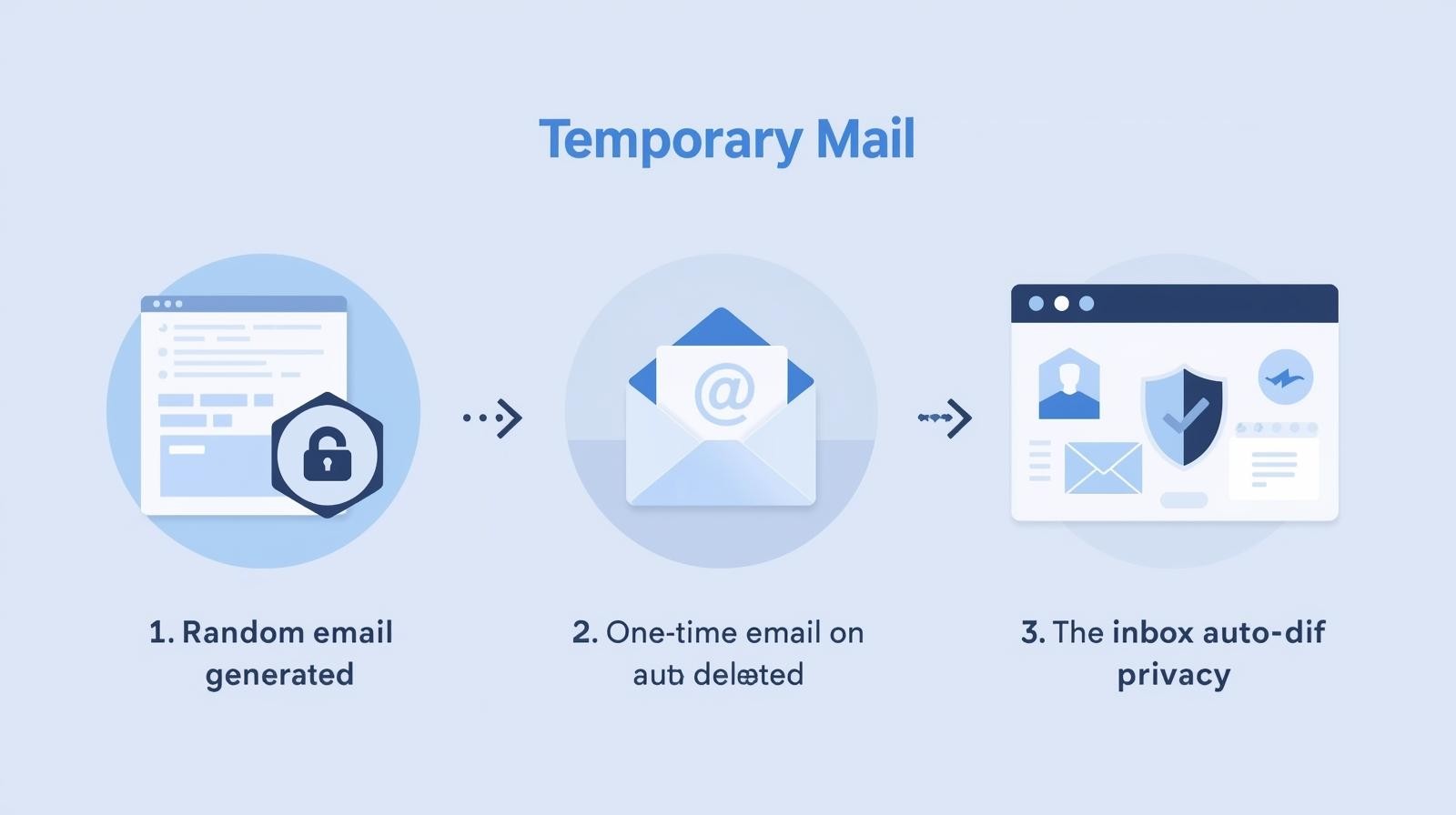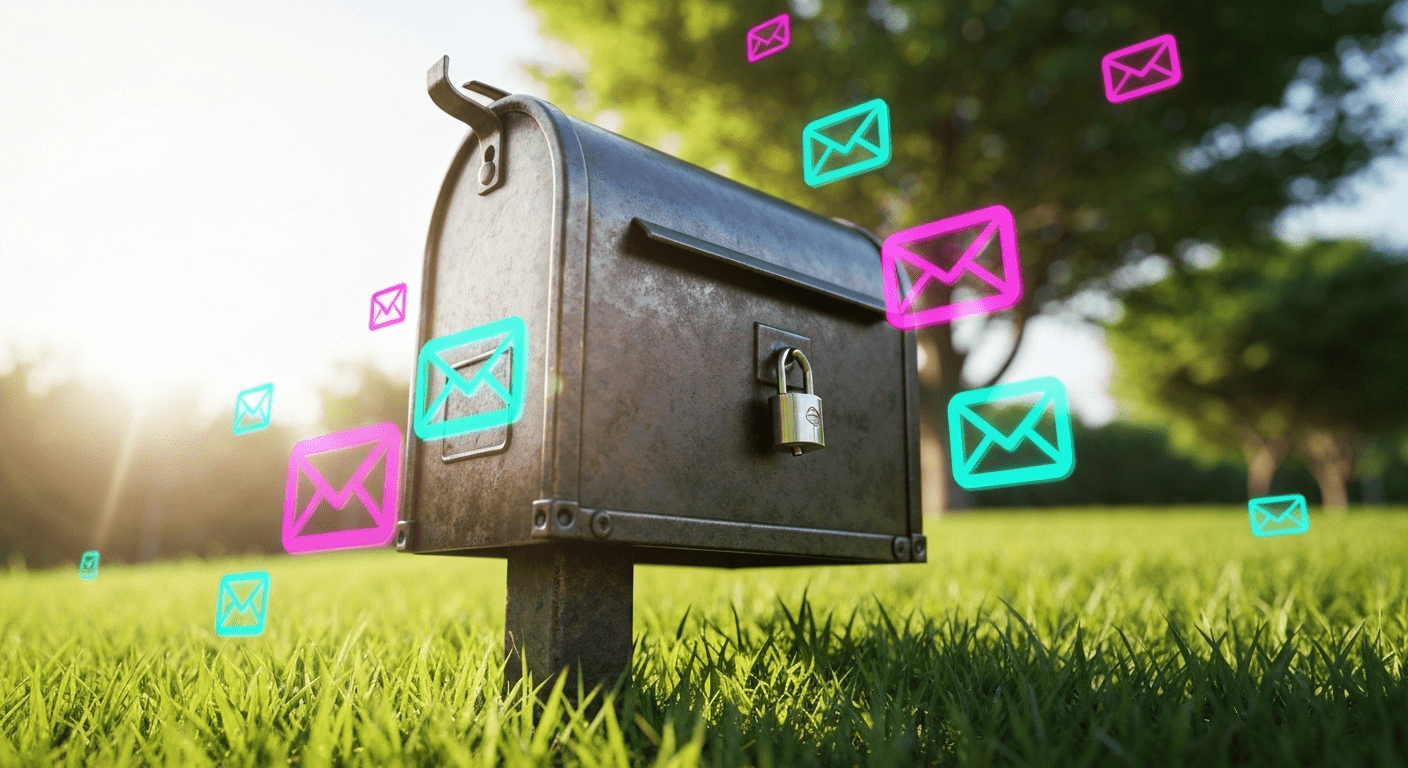
Temporary Mail Box Explained – How It Works and Why It’s Safer Than Your Regular Email
Key Highlights
- Your regular email address can show your personal information online. This can make you get spam and deal with security issues. A temporary email keeps your details safe, because it gives you a disposable inbox. A temporary email protects your privacy when you use the internet. It also helps keep your real email inbox clean from spam and unwanted subscriptions. You can get attachments sent to your temporary email address. Most temp mail services let you open these files in your disposable inbox, just like you do in a normal email account. But some temporary email services may not let you open some attachments.
- A temporary email helps you be safe online since it gives you a disposable inbox.
- A temporary email lets you keep your real email clean from spam and unwanted subscriptions.
- These services make a random email address for you. This is good for one-time sign-ups and checking your account. A disposable email works well for testing apps, getting coupon codes, and talking with sites you cannot trust. Most disposable email services are made only for getting emails and not sending them. A few services may let you send emails, but most just let you read messages in your temporary inbox.
- A disposable email is useful for testing new apps, getting coupon codes, and talking with sites you do not trust.
- Most temp mail services are free and simple to use. You do not need to sign up and they help keep your privacy safe.
- Signing up to try a free trial or join a beta test
- Downloading a one-time ebook or resource
- Entering an online contest or taking part in a giveaway
- Getting a discount code found on a retail website
- Instant Generation: A new address is made for you right away.
- No Registration: You do not need to sign up or share personal information.
- Auto-Deletion: The emails and address will disappear after some time.
- Spam Protection: This helps keep your own inbox safe and clean.
- Free to Use: Most basic things are free for you to use.
- Step 1: Visit a Generator Website. Open your browser and go to a site that gives you a temporary email address.
- Step 2: Get Your Address. The site gives you a new temporary email address right away when you get there.
- Step 3: Copy the Address. Click the copy option next to your email address.
- Step 4: Use It Online. Paste this temporary email address into the sign-up form on the website or app that you want to use.
- Step 5: Check Your Inbox. Go back to the website and look in your disposable inbox for new emails.
- Refresh the Inbox: If you do not get the email right away, click the refresh button and check again.
- Keep the Page Open: Stay on the temporary email site until you find what you want.
- Check Expiration Times: Find out how long your temporary email inbox will be there.
- Save Important Info: Copy any helpful info, like a code you need fast, when you see it.
Introduction
Every time you give your email address on a site, you can be at risk. You may get a lot of spam. There can be big problems for your security. Your real email is important, and many people want to get it. So, what should you do if you want to sign up, download files, or look around online without sharing your main account? A temporary email can be used for this. A disposable email address is like a shield that keeps your personal inbox safe. A disposable email helps to make sure your real email is not open to others.
Why Your Regular Email May Put You at Risk
Using your personal email address everywhere is like giving your home address to strangers. When you sign up for a newsletter, use a free test, or log in to an online service, you send out your personal information. This can fill your primary email with many spam messages. These emails are not only annoying, but they can also be hard to sort and manage.
Giving out your email address does more than just fill your inbox with junk mail. It can put you at risk for big problems like phishing attacks. Scammers send emails that look real to try getting your private information. A temporary email lets you get emails and keeps your own address safe. This way, you stay protected from these kinds of threats. The next parts will talk more about these privacy problems.
Privacy Concerns and Data Exposure
Your real email address holds a lot of personal information. This can include your name, phone number, or where you live. When you use your real email address to sign up for something, you let that website have your data. But, data can get leaked and your personal information could get out. Sometimes, your details may be sold to other people without you knowing it.
This data leak can cause a lot of trouble. If your email gets out, people can use it to send ads to you, a lot of spam, or even worse things. You might see your inbox fill up with emails you did not want, which makes it hard for you to find your important communications.
Using a disposable email for things that are not important can be a good way to feel safe. A temporary address is not linked to your real name or who you are. When you use this, you will not need to worry about your personal information getting out. This simple step helps you keep your real email and your personal information safe. You can choose who may contact you and who will not. It really helps you feel in control.
Vulnerability to Spam and Phishing Attacks
One big problem you get when you use your own email for everything is spam. Every time you type your address on a website, it can go to those lists for ads and sales. Then your personal inbox gets a lot of things like newsletters, deals, and unwanted subscriptions. You have to take time to keep leaving or removing these again and again.
Phishing attacks can put you at a big risk. Scammers send fake emails that look real. You may think the email is safe, but it may not be. Scammers use this trick to get your passwords, credit card numbers, or other private things. If you use your email to sign up for many websites, you make it easier for these scammers to get to you.
A temporary email is the best way to keep your inbox safe. It acts like a wall. It keeps junk emails out of your real inbox. You can use temporary email for things like:
This will help you keep your main inbox clean and safe. You will get messages only from people and groups you trust. A temp mail service is good for this. It is easy to use. You can make a new address with one click when you want to sign up for something fast.
What Is a Temporary Mail Box?
A temporary mail box is an email address you use for a short time. People also call it a disposable email address. You get an inbox that you can use and then delete after. If you want to keep your real email safe, you give a temp mail address instead of your primary email. A temp mail is set up by the website and it stays active for only a limited time.
This tool is made by a temporary email address service. It gives you a temporary email address instead of a regular one. You can get messages without having to open a permanent account. After you’re done using your temporary address, it will stop working. All the emails that come to this address will also be deleted. Now, let’s look at how these temporary email address services work and find out what features we get from them.
Definition and How Temp Mail Works
At its core, a temp email is a disposable email address. People use this for their privacy and because it is easy to use. When you visit a temporary email address generator, you get a new and random email address right away. You do not need to sign up, set any password, or give your personal info. A temporary email address lets people send or get emails in a simple way. A temp email and disposable email address help you stay safe online.
The steps are simple, and anyone can do them. First, you copy the temporary address that is given. Then, you put it in the form where you want to sign up, just like your regular email. Messages, such as approval links or hello emails, will come to this address. You can see all of these in the temporary inbox on the website.
This system is good when you want to send or get quick messages. You can use it to make a temporary email address. After some time, everything in this email address, as well as the address itself, will be gone by itself. There is nothing left. You do not have to worry about spam or people taking your private details. This is a way to sign up for things without giving your real email address. It is easy to use a temporary email any time you need one. A temporary email address lets you keep your real email safe.
Key Features of Temp Mail Services : How to use temp mail
Most temp mail services are there to be fast and easy. You can use them when you sign up for things. The sites offer simple features that help keep your privacy safe and make things simple. A few of them have advanced features, but most free temp mails just give you the same basic choices.
The user interface be simple and easy to use. When you go to the site, you see an email address waiting for you. The temp mail inbox be right on the main page. You do not have to go to other pages to get your messages. This makes things fast and smooth.
Common things you may often get with a disposable email account are:
How to Create and Use a Temporary Email Address
Getting a temporary email address is quick and simple. First, go to any website that has a temporary email address generator. When you get to the site, you will see a new temp email address right away on the page. You do not have to sign up or give any information. The email address is ready for you to use right then. A temporary email like this helps you get what you need fast.
From there, you can just copy the email address. You can use it when you have to sign up for some new app or when you want to download a file. Paste this temporary email in the form to register. The next parts will talk about how to use your temporary inbox. It will give step-by-step tips and advice.
Step-by-Step Guide for Quick Setup
It is easy for anyone to make a temporary email address. You do not need to know much about tech to get started. A temporary email address service does the work for you. You will get a disposable inbox fast with this service.
The process be quick and done in less than a minute most times. The goal is for you to get an email account that works right away. You can use this email account for any one-time thing. After that, you do not need to keep thinking about it. There be no problems if you forget about it.
Here’s a quick guide to follow:
Tips for Managing and Accessing Your Temp Mail Inbox
After you use your temporary email, it is easy to manage the temp mail inbox. Most times, you will see your messages on the main page. If you need to look for important emails or find verification links, just check that area often.
The user interface is made to be simple, so you can use it without any trouble. You need to keep an eye on your temporary inbox to keep track of important messages. Since the inbox is live, it is a good idea to refresh it every now and then. There is one thing to keep in mind—the inbox will not be there forever. If you wait for an email, do not close your browser tab or you might lose it.
Here are a few tips for effective management:
This way helps you get emails quickly and easily. You do not need to use your own email address for this.
Comparing Regular Email vs. Temp Mail
Your primary email inbox is part of your digital life. You use it for things to do with your personal life, work, or your money. This inbox is meant to be with you for a long time. It stays with your name and information. A temp mail inbox is different from the main inbox. A temp mail inbox is not linked to you at all. You set it up quickly, use it for what you want, then leave it. You do not have to think about it or keep it. A temp mail is for times when you want things simple and want to feel safe. It is not for when you must use your real name or your main email details.
A personal email address is important. You need to keep it safe and easy to get your mail. A disposable email address is not the same thing. You do not have to take care of it like a normal email address. A disposable email lets you get one email and then it will be gone after. Some people use a disposable email address to get mail just one time.
But is it good to use a disposable email every day and all the time? Let us talk about the good parts and the bad sides. We should also think about how safe a disposable email address can be.
Pros and Cons of Using Temporary Email
Using a temporary email is one good way to help you stay private. It can also help make things easy for you. The best thing is that it lets you keep your personal email address safe. This also helps you get less spam and keeps your own data from getting out. A temporary email is great to use if you want a quick or one-time talk online.
There be a few downsides to using disposable email. These emails are not good for important communications. You should not use them if you want to make accounts that you will keep for a long time. Most of the services with disposable email do not have advanced security measures. You also cannot send emails or keep messages for a long time.
Here’s a quick breakdown of the pros and cons:
Pros | Cons |
| Protects your privacy and anonymity | Not suitable for important or long-term accounts |
| Keeps your primary inbox free from spam | Most services are receive-only and cannot send emails |
| Quick and easy to use with no registration | Emails and addresses are deleted after a short time |
| Free for basic use | May be blocked by some websites or services |
| Ideal for temporary communications and sign-ups | Usually does not support attachments |
Is Temp Mail Safe for Website Signups?
For a lot of website signups, it is good to use a temp mail address. A temporary email helps keep your real email safe. This is helpful if you want to check out new services, join forums that you don't trust yet, or get content or a one-time discount from sites that ask for an email address.
Using a temporary email address for these things is safer than putting in your real email address. A temp mail keeps your personal email private and helps protect you from spam.
It acts like a shield. The website will not put ads or offers in your inbox. Your personal information is safe if they have a data breach. You get what you need with no long-term risk.
But, you should not use temp mail or a temporary email for accounts that have private info. Do not use it for online banking or social media. You may need your email again if you have to reset your password, so be sure about that. A temp mail address works well and gives peace of mind for other things.
Frequently Asked Questions
Many people ask what good things come from using a disposable email or temp mail. With a temp mail address or disposable email address, you keep your personal data safe from unwanted subscriptions and things like phishing attacks. A temporary email address only works for a limited time, so its lifespan is short. This is useful for temporary communications.
Some services have advanced features. A few let you use a custom domain, which helps keep your privacy safe. If you use a temp mail address or disposable email, you feel better about your personal information online. This is a good way for people to look after their email address and feel peace of mind when they use the internet.
How long does a temp mail address stay active?
The lifespan of a temp mail address can change. It depends on the provider and the terms of service they set. A temp mail address might expire in 10 minutes. Some last a few hours. A few may work for a whole day. After this period of time, the disposable email inbox and all emails get deleted for good. A temp mail address will not keep your emails once the time is up.
Can I send or receive attachments using tampmail?
Most free temporary email services let you get received emails, but do not let you get attachments. If you want to use a temporary address to get attachments, you may need a service with advanced features. These advanced features are often found in paid plans. Always check what the provider offers before you use any temporary email service to get emails with attachments.
Are there limitations when using temp mail services?
Yes, there are some things you need to know if you use temp mail. Most free plan temp mail services only let you get emails. The inbox will not last for a long time. A temp mail address cannot get files or attachments. Some websites do not let you sign up if you use a temp mail address.
If you want more features, you may need to pay. These additional features can be things like your own domain or an inbox that says up for more time. It is good to read the terms of service before you use a temp mail service with these additional features.
Conclusion
To sum up, using a temporary email is a good way for you to keep your personal information safe when you go online. A regular email lets in a lot of spam. It also puts you at risk for getting tricks or attacks on your data. A temporary email helps you feel peace of mind when you browse or sign up for things on the web. It keeps out spam and makes it easier for you to deal with junk messages. If you want more control over your email and feel safer, you should use a temporary email service. This can help you protect your personal information and feel peace of mind while you use the web.